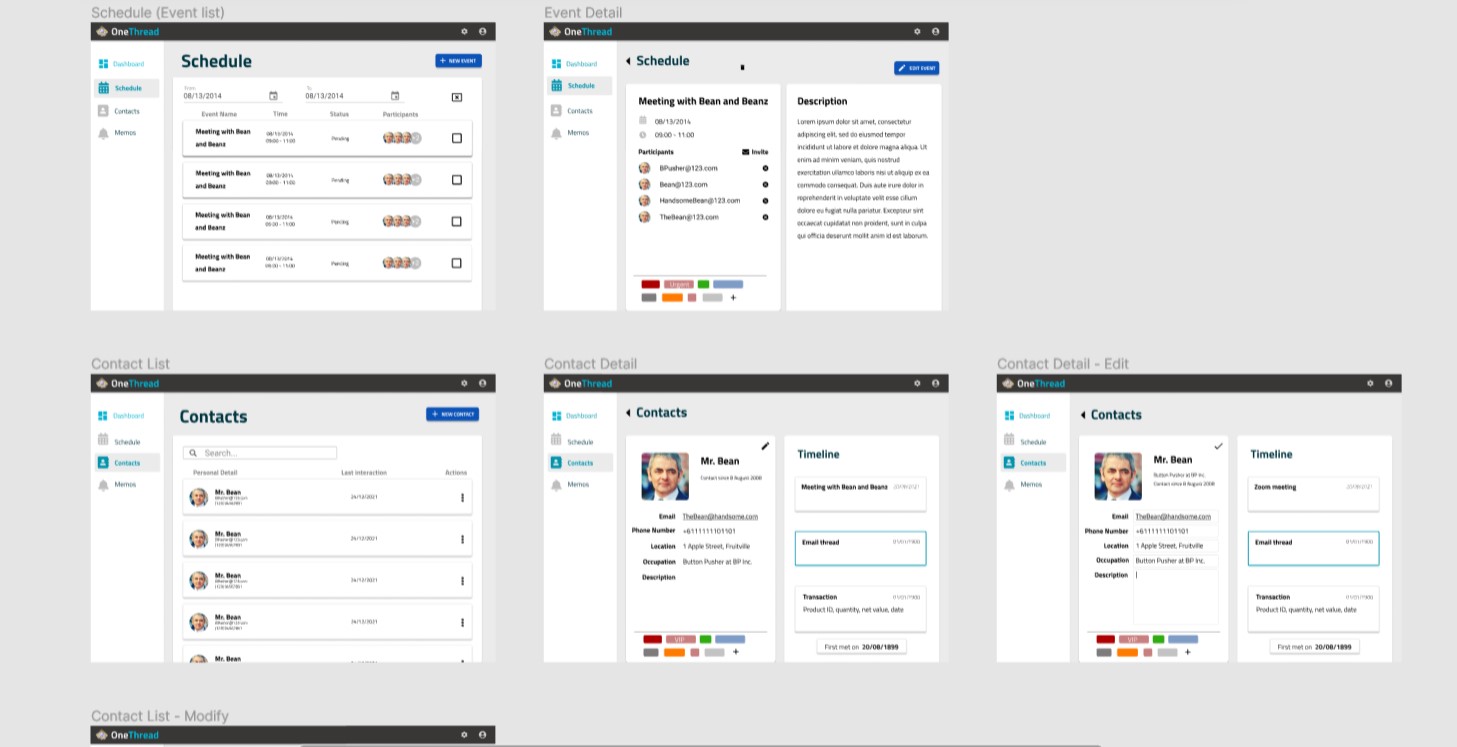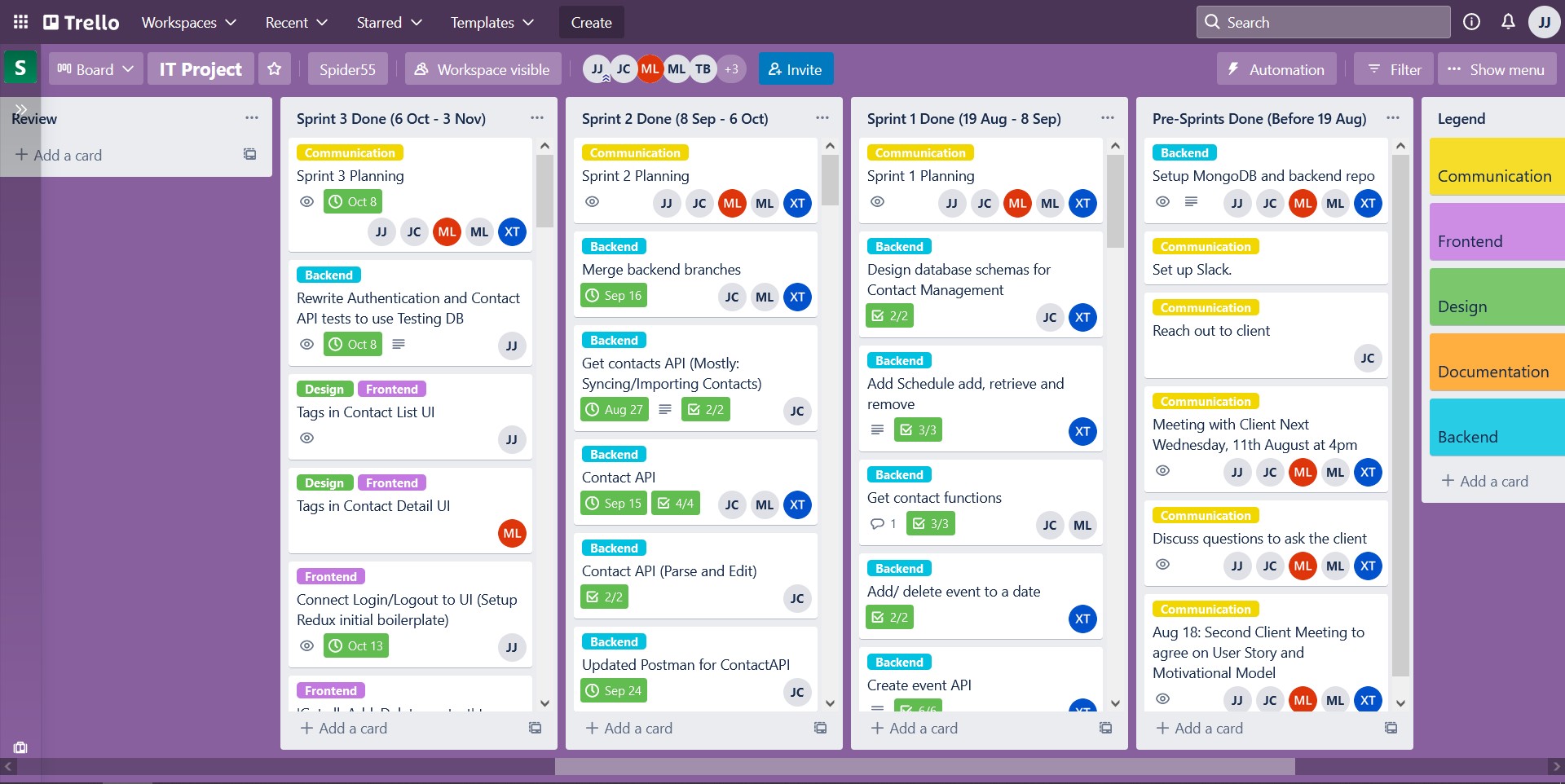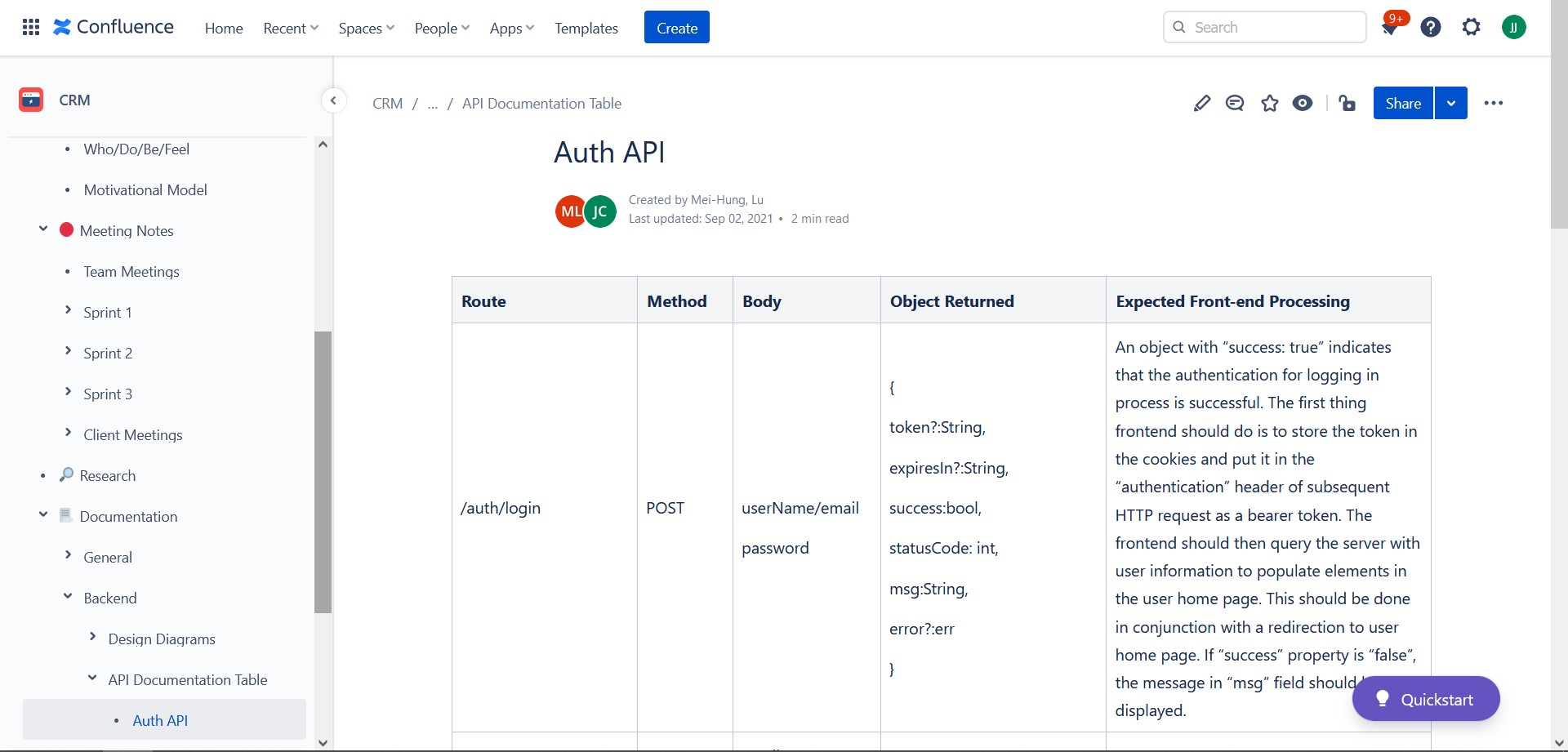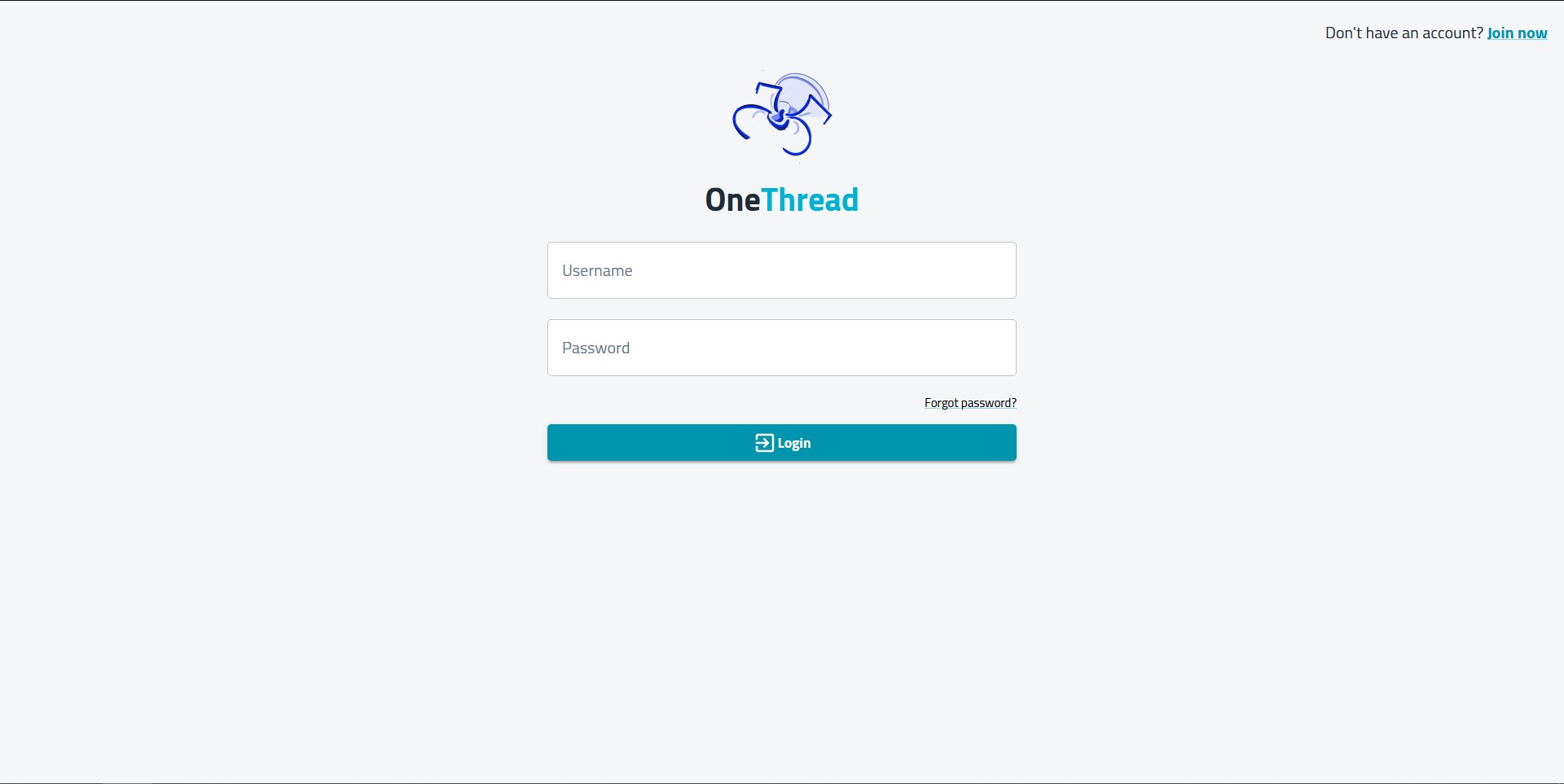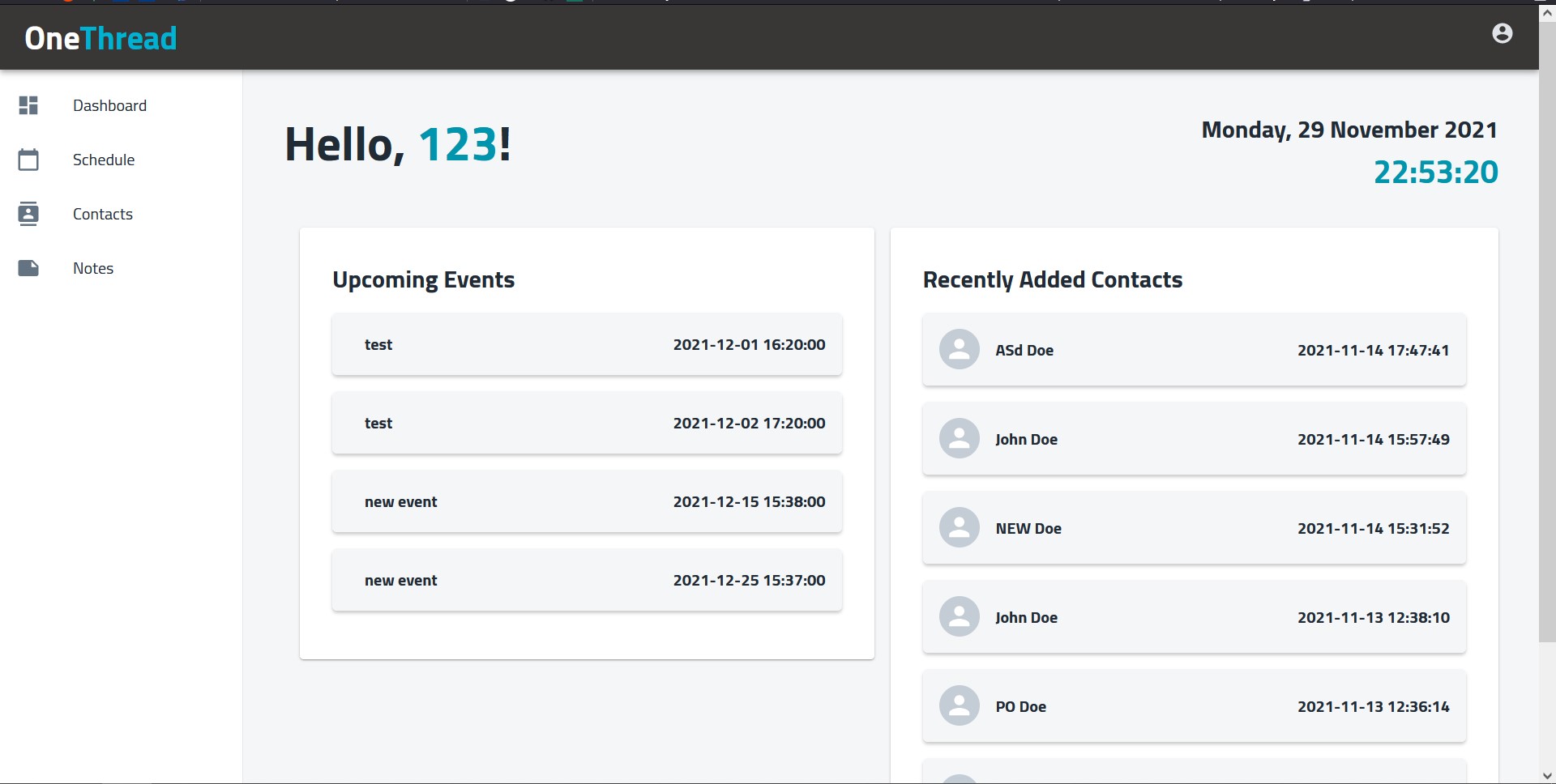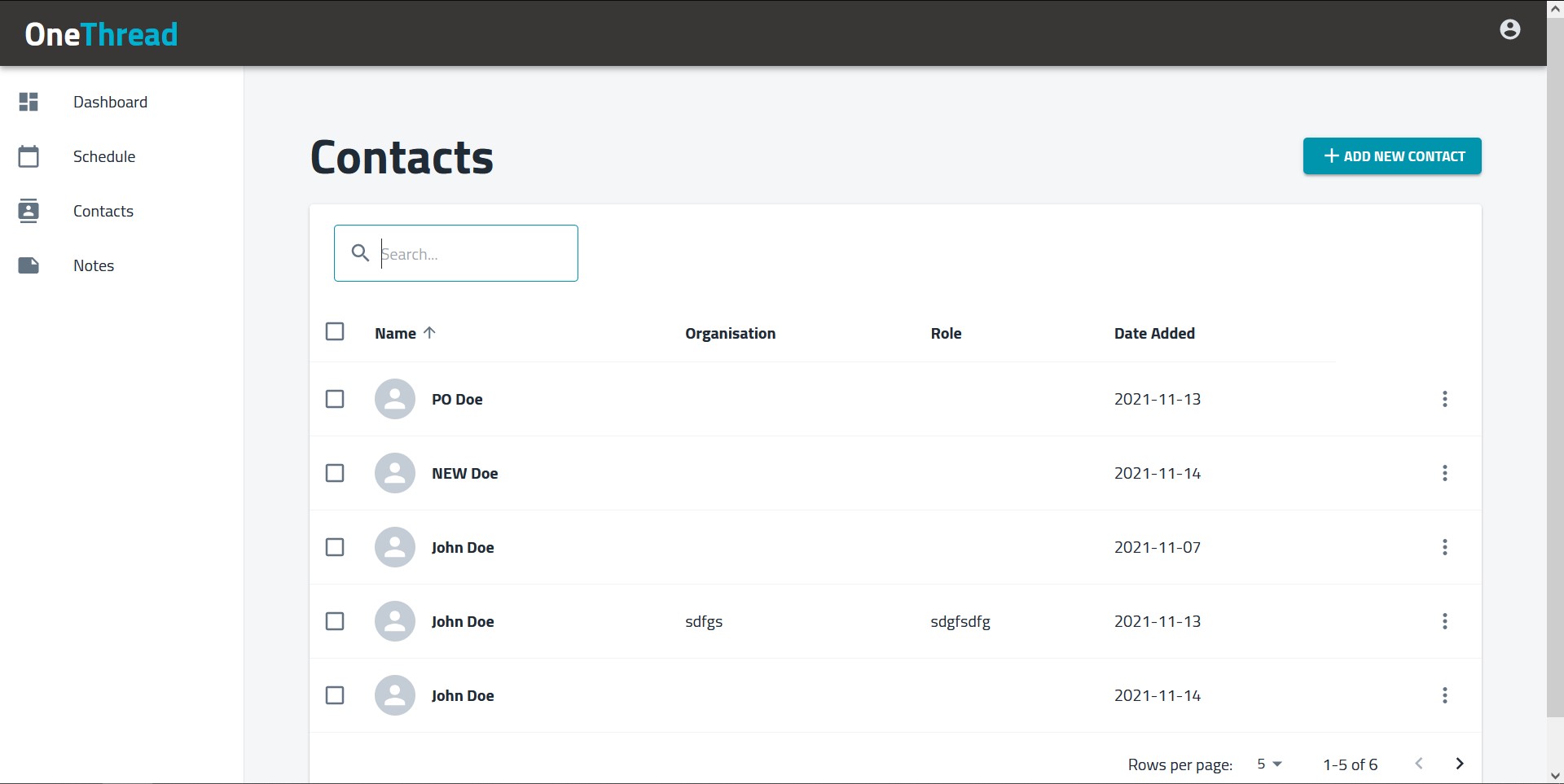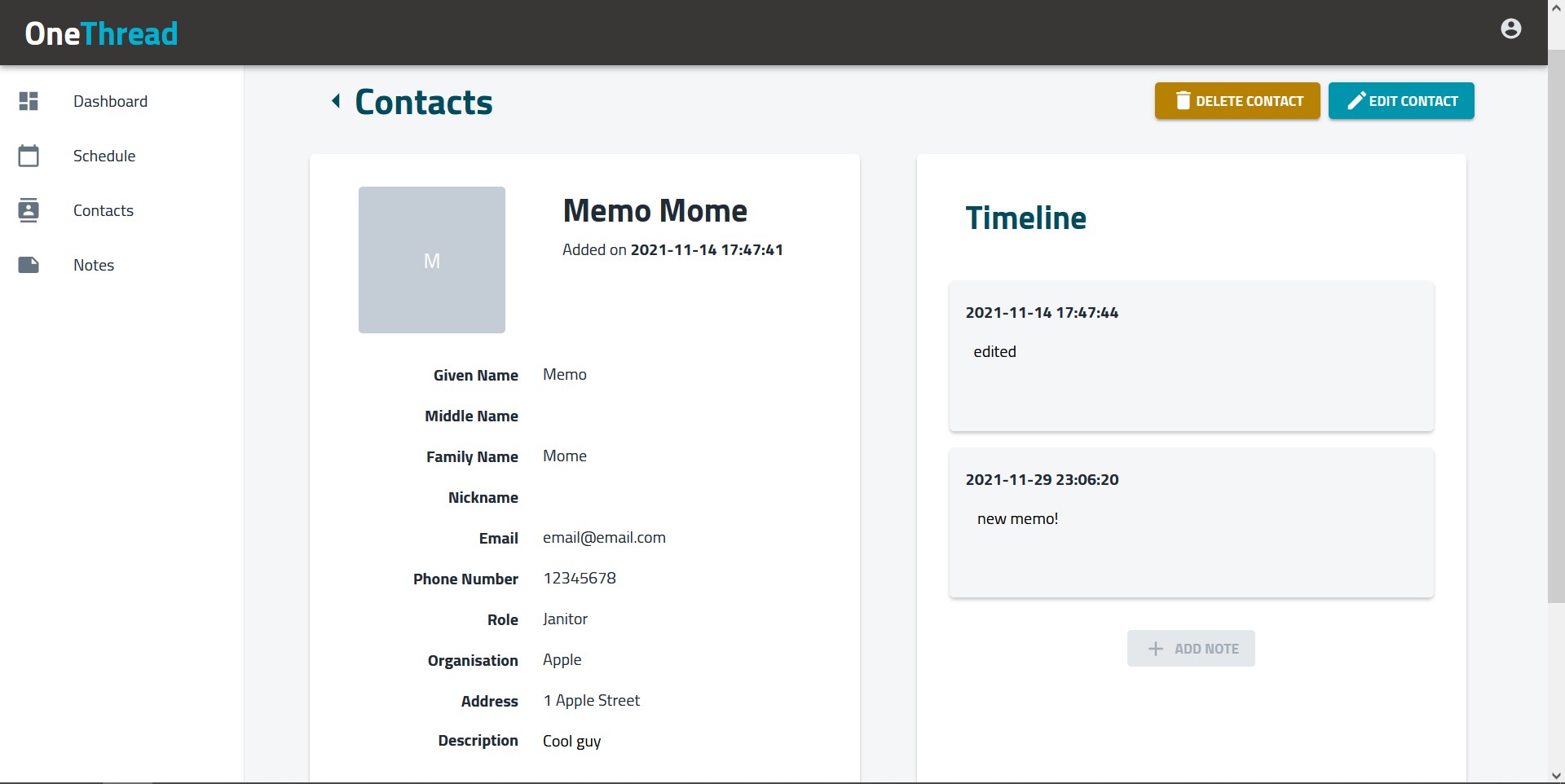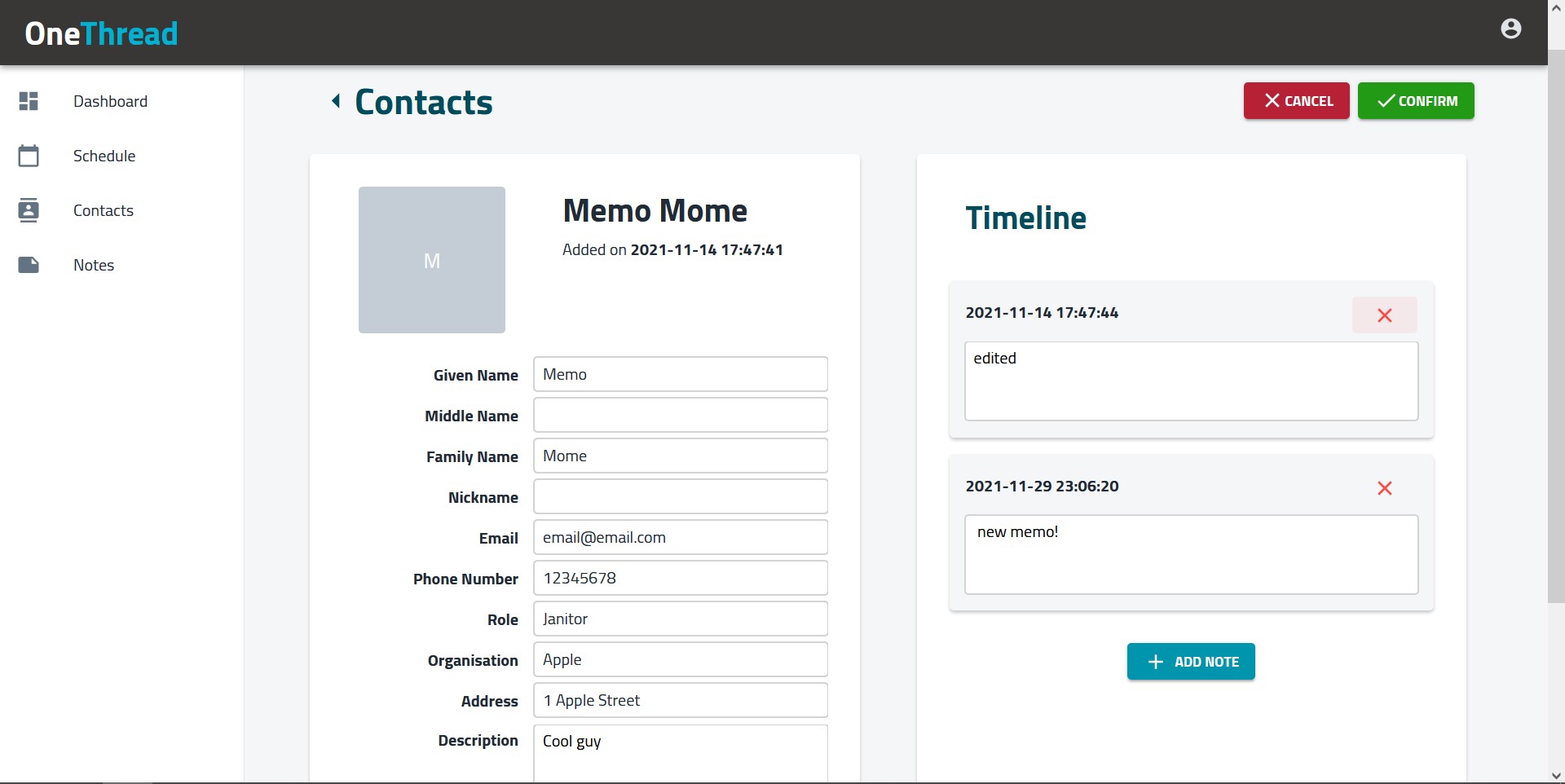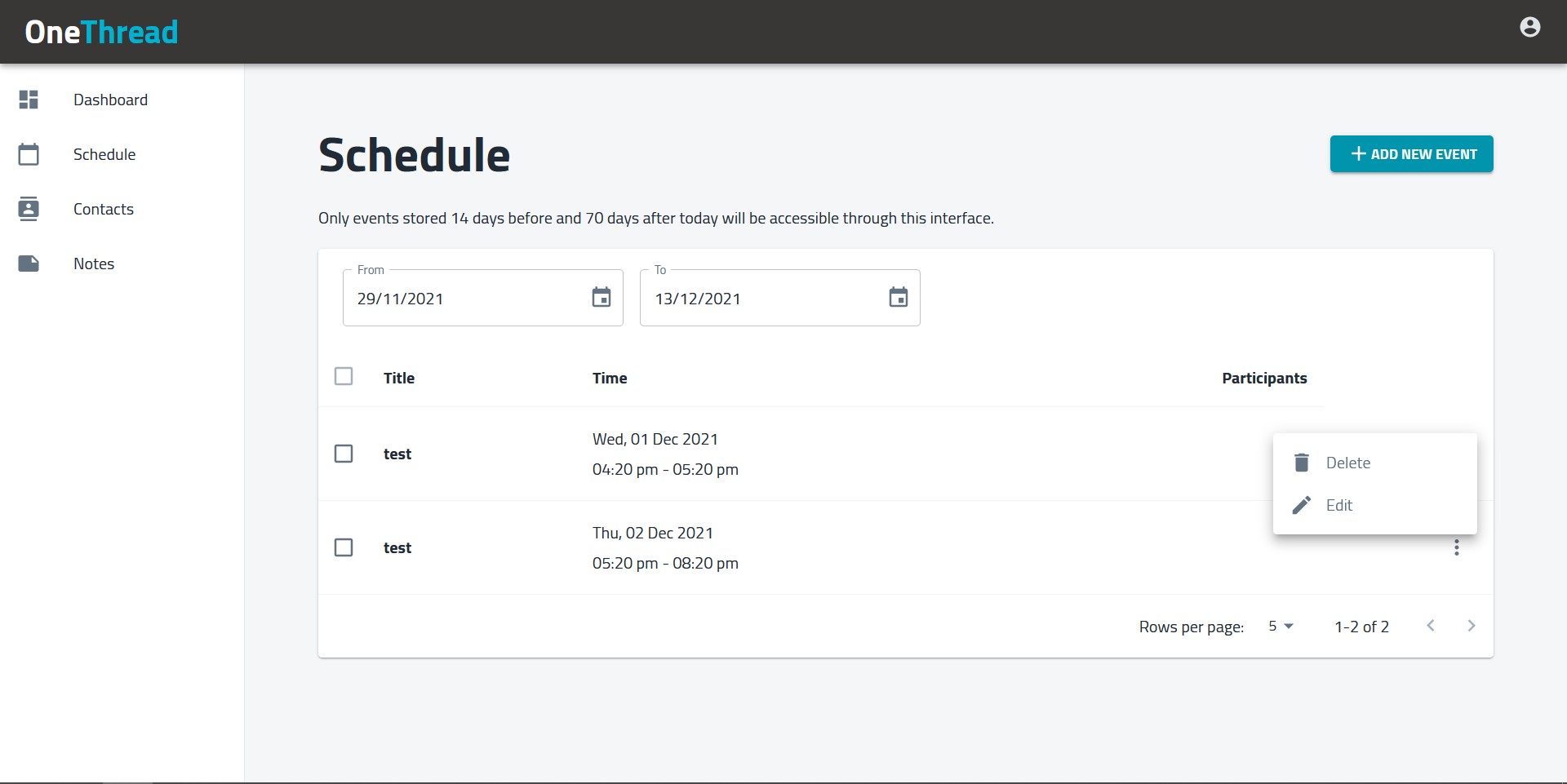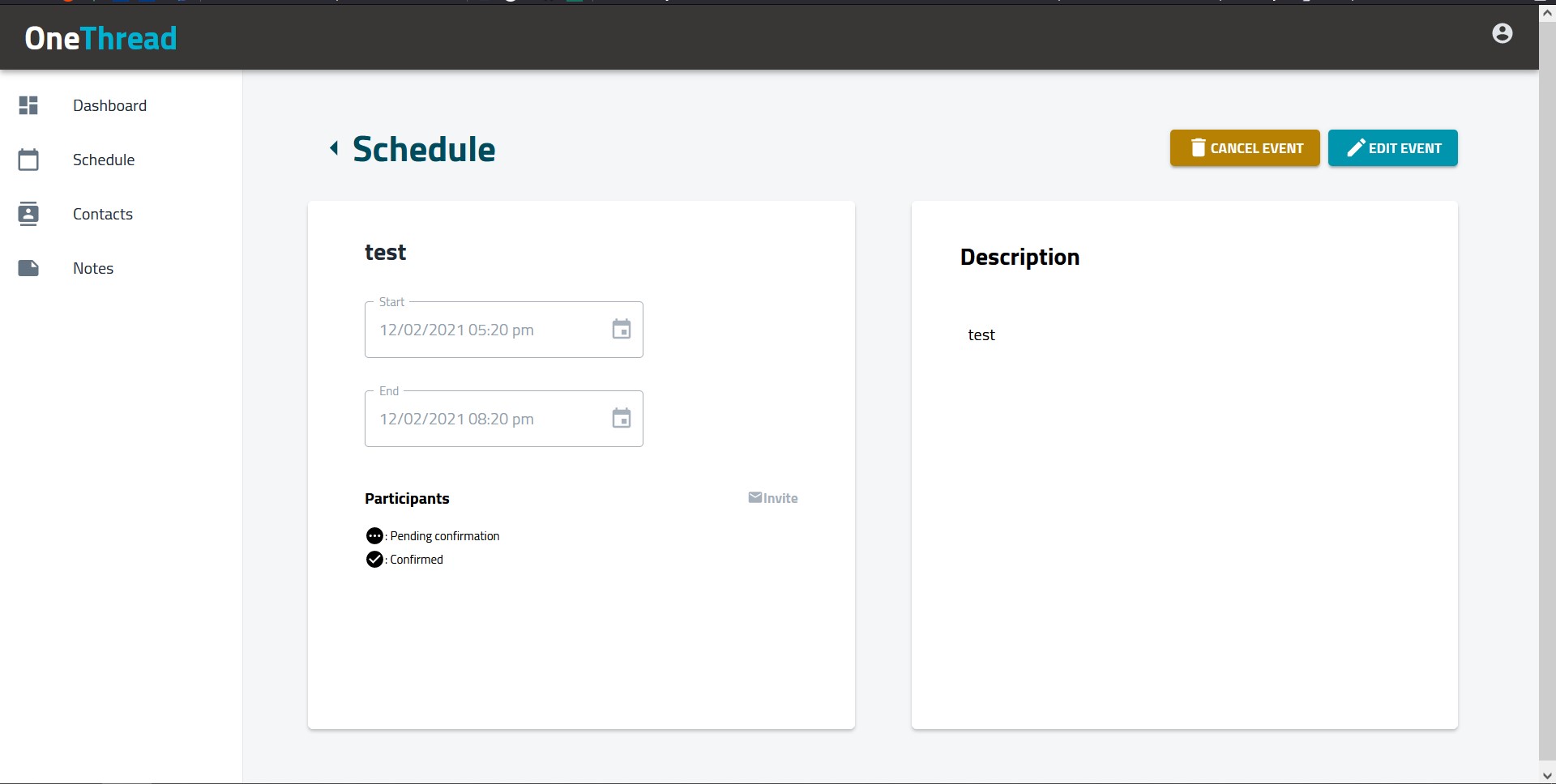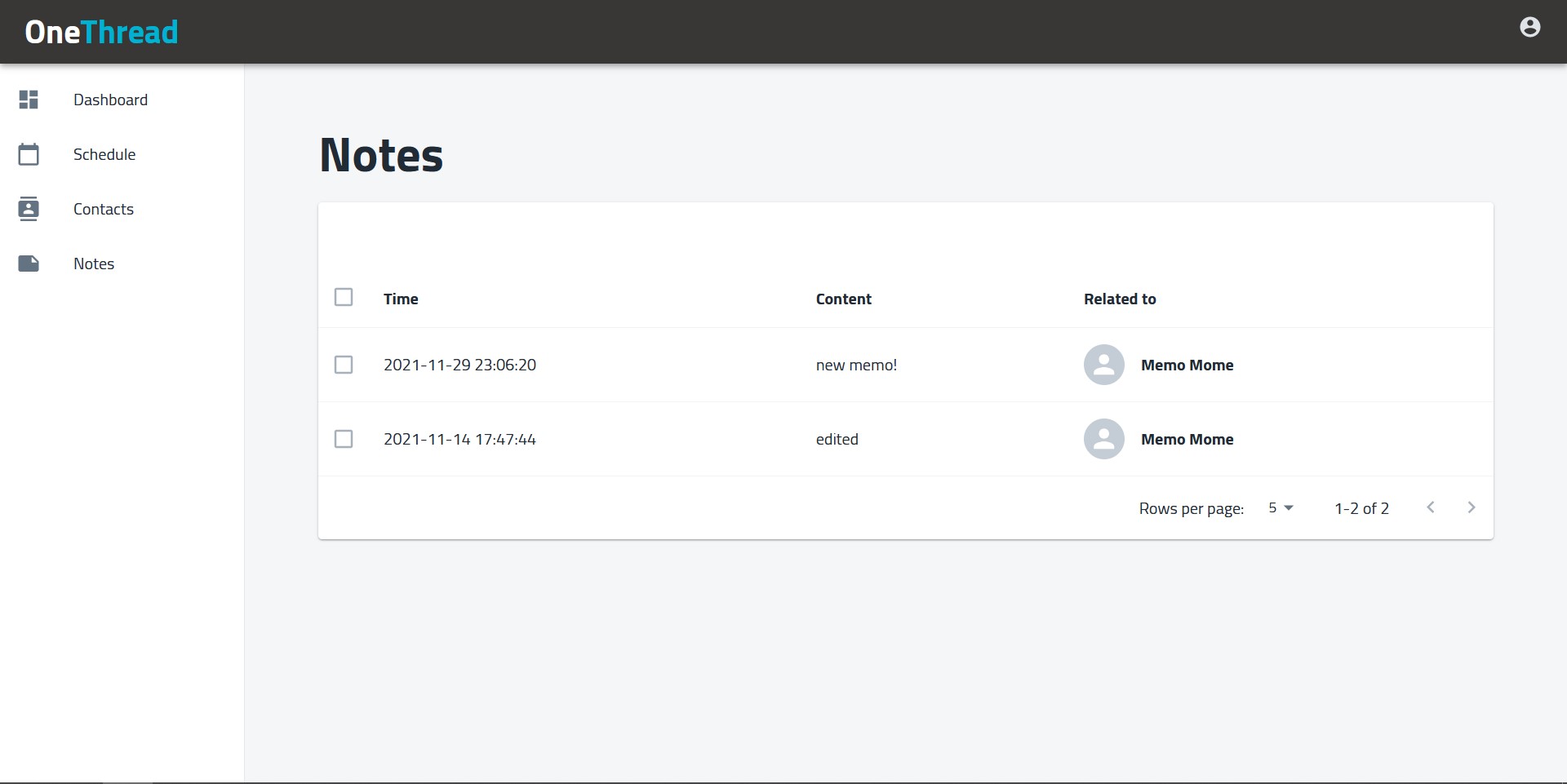- GitHub repo for client website
- GitHub repo for backend server
- Client website (no longer running)
- Backend server (no longer running)
OneThread was a semester-long "capstone" project for the Computing and Software Systems degree at Melbourne Uni, delivered in the subject COMP30022.
The focus of the subject was to give students the experience of developing a software solution from scratch for a client, conforming to an Agile (!!!) workflow. Each team would have a supervisor and a client, and have regular meetings and work in weeks-long sprints.
The idea for this semester was "Personal CRM", but each team was given full freedom in how they approached the requirement gathering, design, and implementation for the product. Overall, one functionality common throughout the other projects we saw -- each team had to present their project -- was enabling a user to manage contacts and their details, like a phone book. Basically all projects were web applications.
Really, for my team this subject meant adapting what we knew about web development from a previous subject we had done together, which culminated in Snacks in a Van. Sure enough, this time the tutors and lecturers did not help us in any technical way, instead ensuring that we showed evidence of documenting APIs, meetings and work delegation. So much so that I suspect the final product did not even matter to them...
Technologies
It is the MERN stack, classic enough to have an acronym:
- MongoDB
- Express
- React (we also used Redux)
- Node.js
Development Process
During development my team used Figma, Github, Zoom, Discord, Trello, and Confluence:
I mainly worked on the client side web app that is built with React and Redux. I also set up the automated testing and deployment of the entire application.
The Application
OneThread is live and can be accessed at the link at the top of this post.
After registering for an account and confirming via email, users can log in securely:
The user will see the Dashboard page detailing events and contacts:
The Contacts page shows the user's contacts with pagination. Users can filter contacts by name, sort them by the different columns, add and delete contacts in bulk on this page.
Clicking on one contact on the list brings the user to the Contact Detail page. The Timeline contains timestamped notes that would be used to record the user's interactions with the contact, a simple implementation of a typical CRM feature.
The contact's details can be edited, this includes adding, deleting and editing notes associated with the contact. Editing contact details can be cancelled or confirmed, making it user-friendly.
The Schedule page shows the user's events. Users can filter events by date, add and delete events on this page.
Clicking on one event on the list allows the user to see its details in the Event Detail page. As in Contact Detail, edits to the event details can be cancelled or confirmed, making it user-friendly. The user may send email invitations to participant's email addresses, again with confirmation. However, this feature was not enabled in the live website due to security issues.
The Notes page shows all of the user's notes. Clicking one note would take the user to the contact page that note is associated with.
At any time the user can securely logout in the profile page accessible from the icon on the top right.